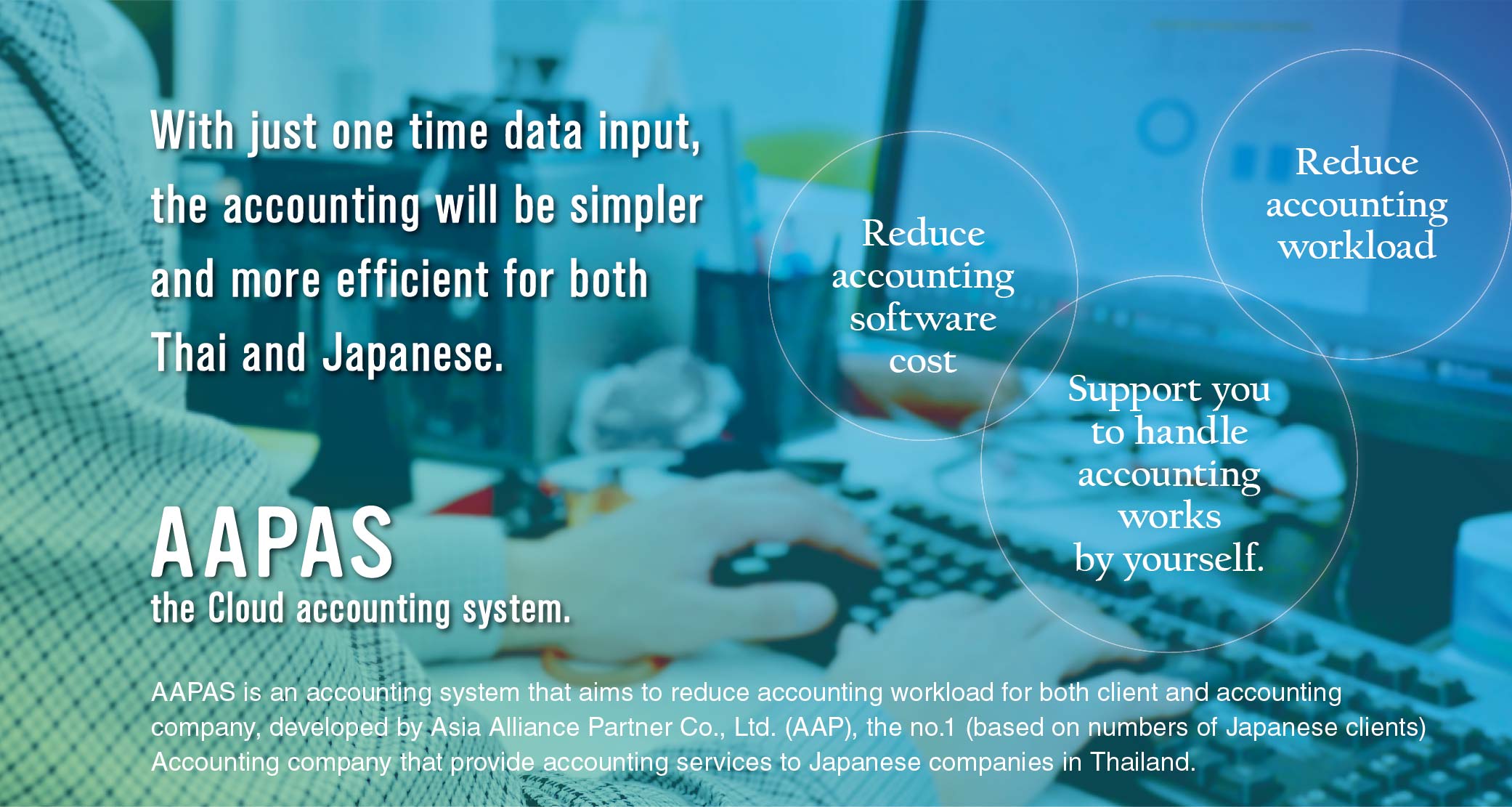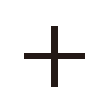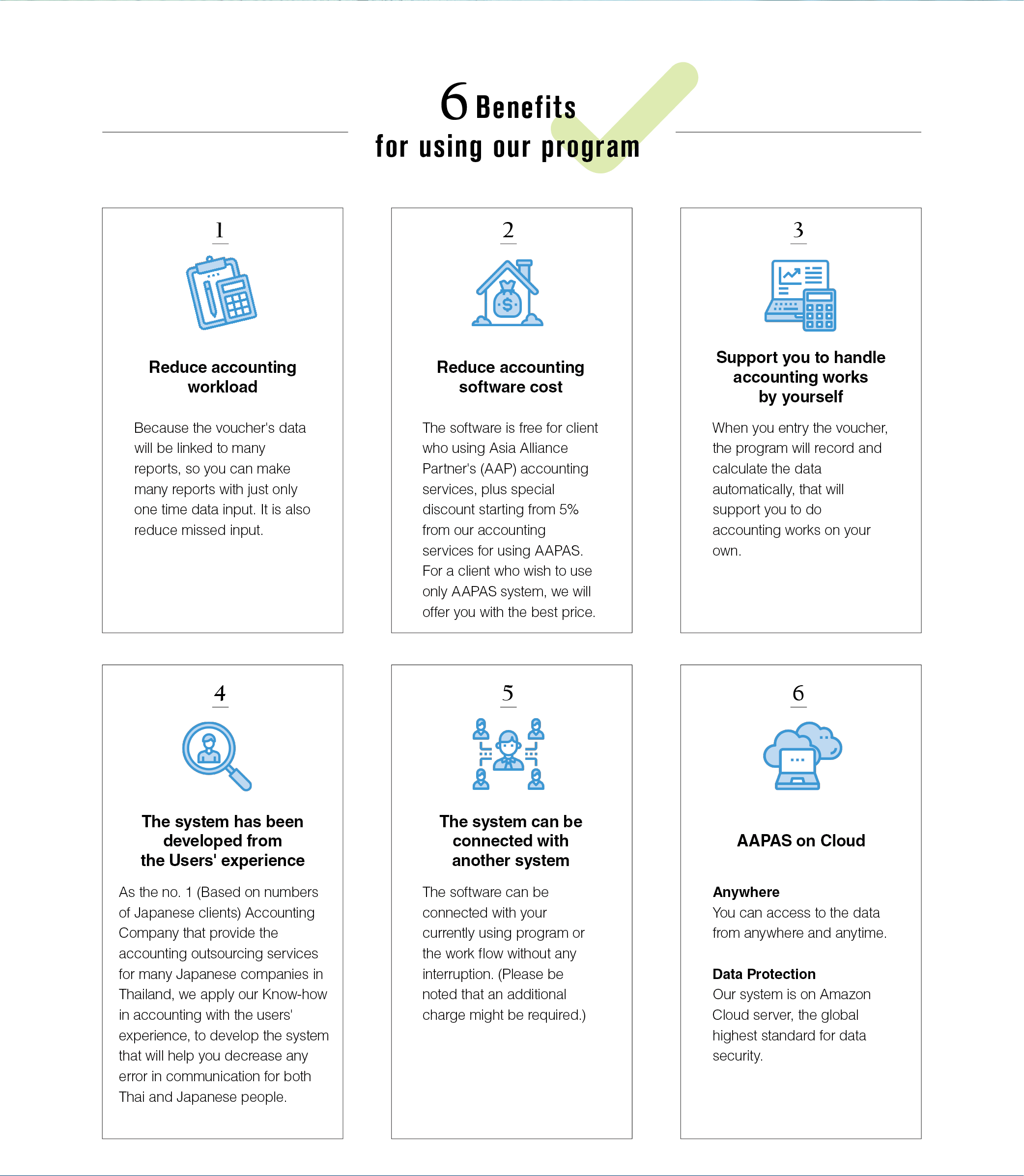
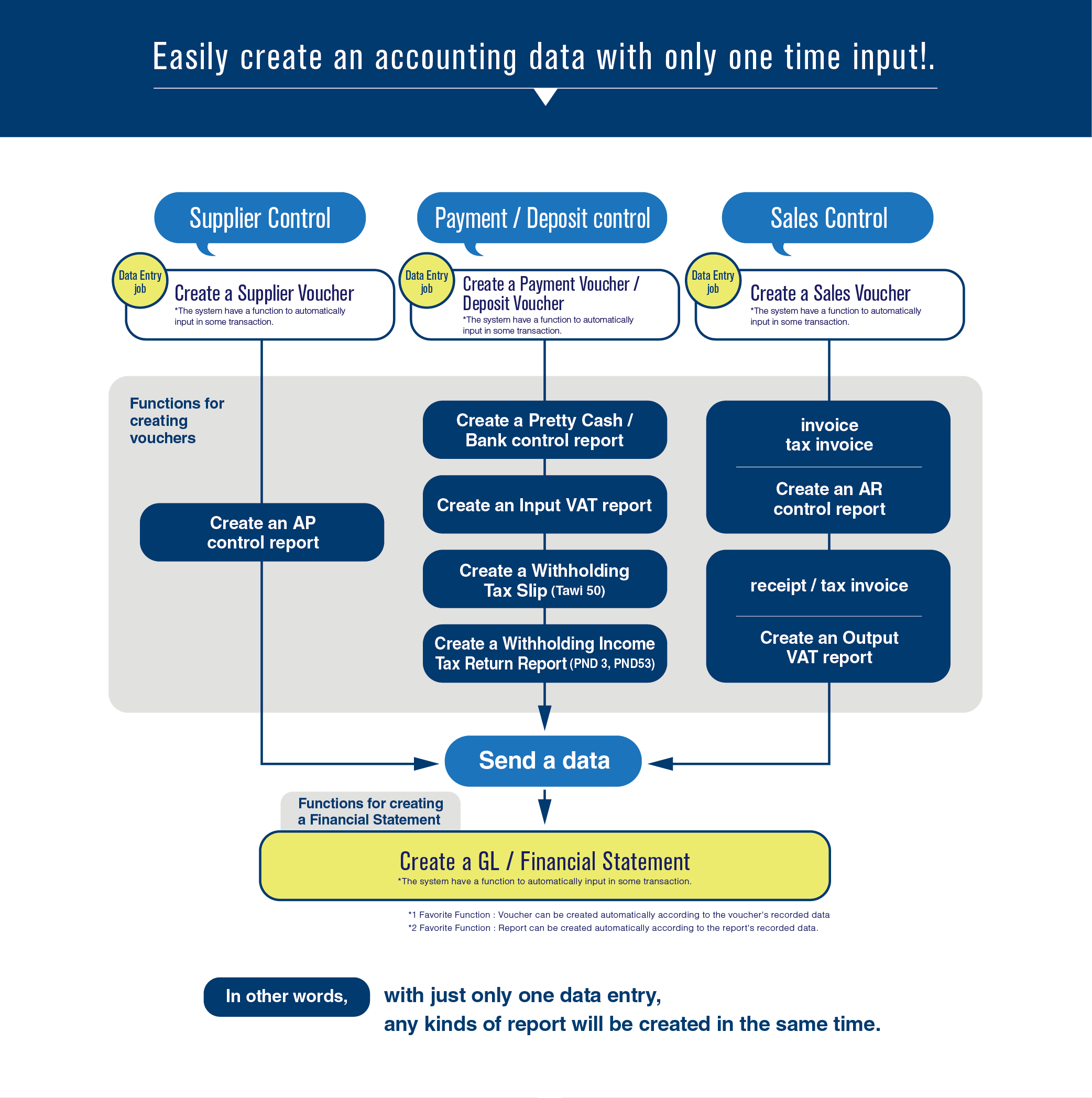
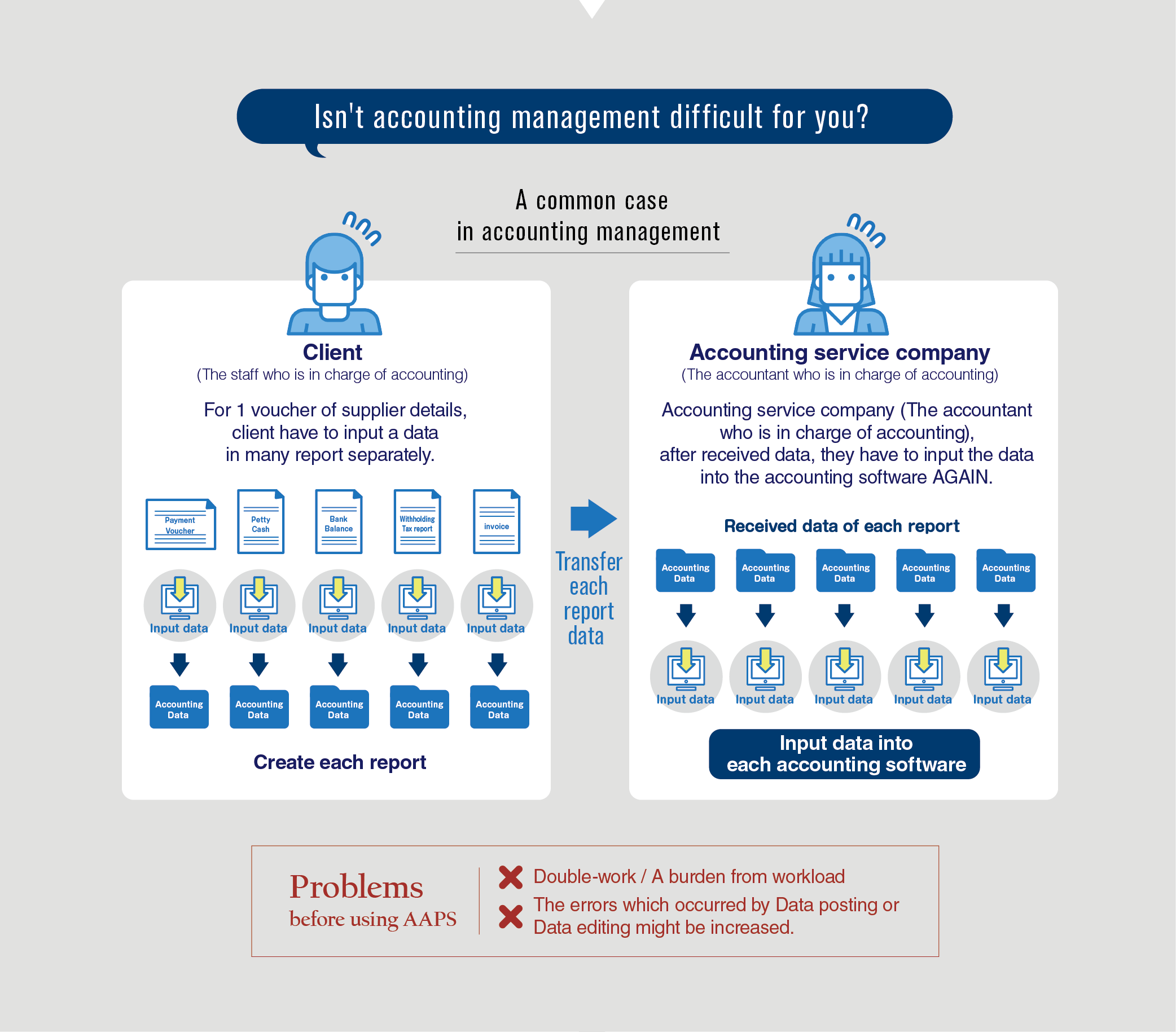
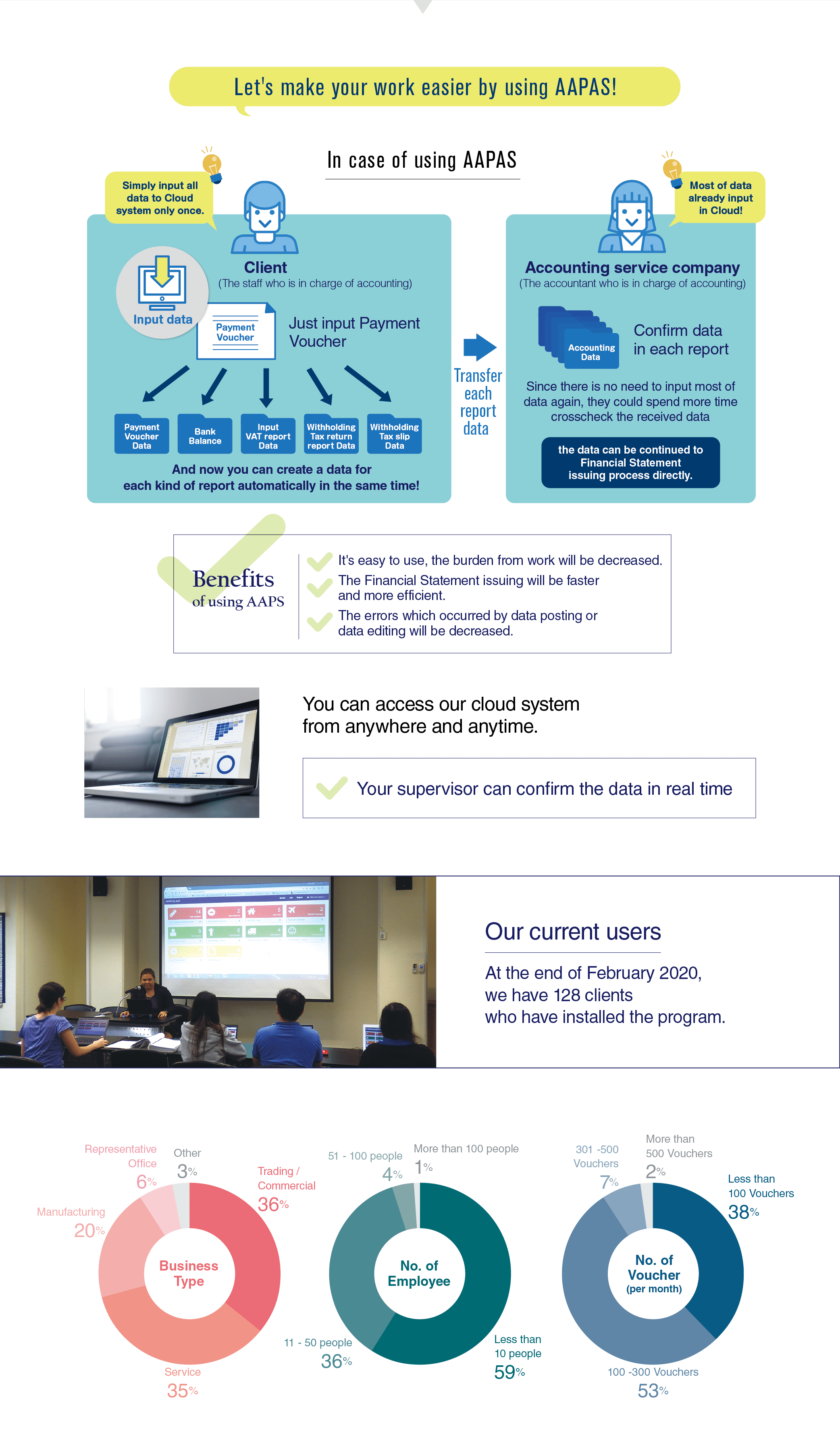
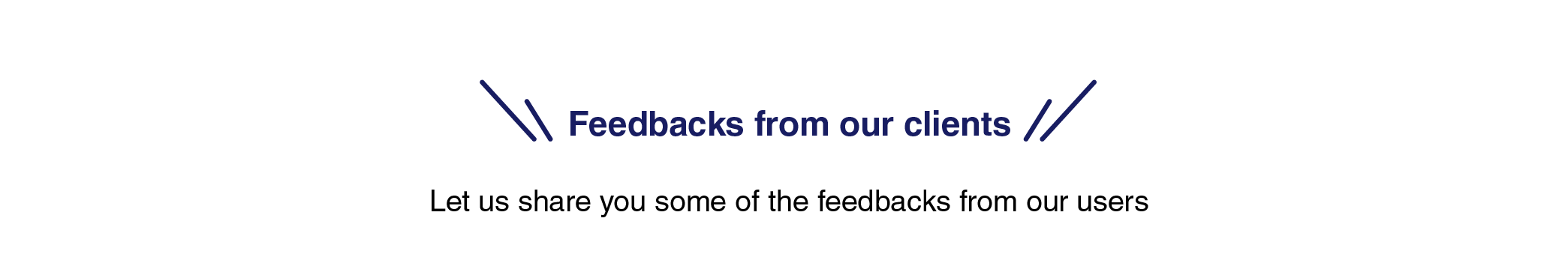
Manufacturing
Company A
"Overall, AAPAS is an easy-understanding and convenient software. The support team can support us promptly. For the "Receipt" can be displayed as an unpaid invoice, we will know which invoice client has paid or unpaid."
Manufacturing
Company B
"Each function is easy to understand and use. The reports can be summarized faster and easy to confirm. Creating reports such as VAT report, Withholding Tax report,etc. are also faster. The reports can be created under the Revenue Department's regulation is one of good points too."
Trading
Company C
"The reports and the previous data can be smoothly searched."
Service
Company D
"The support team can answer clearly, and resolving a problem promptly. Many contact channels are very helpful (E-mail, Line, Telphone, etc.)"
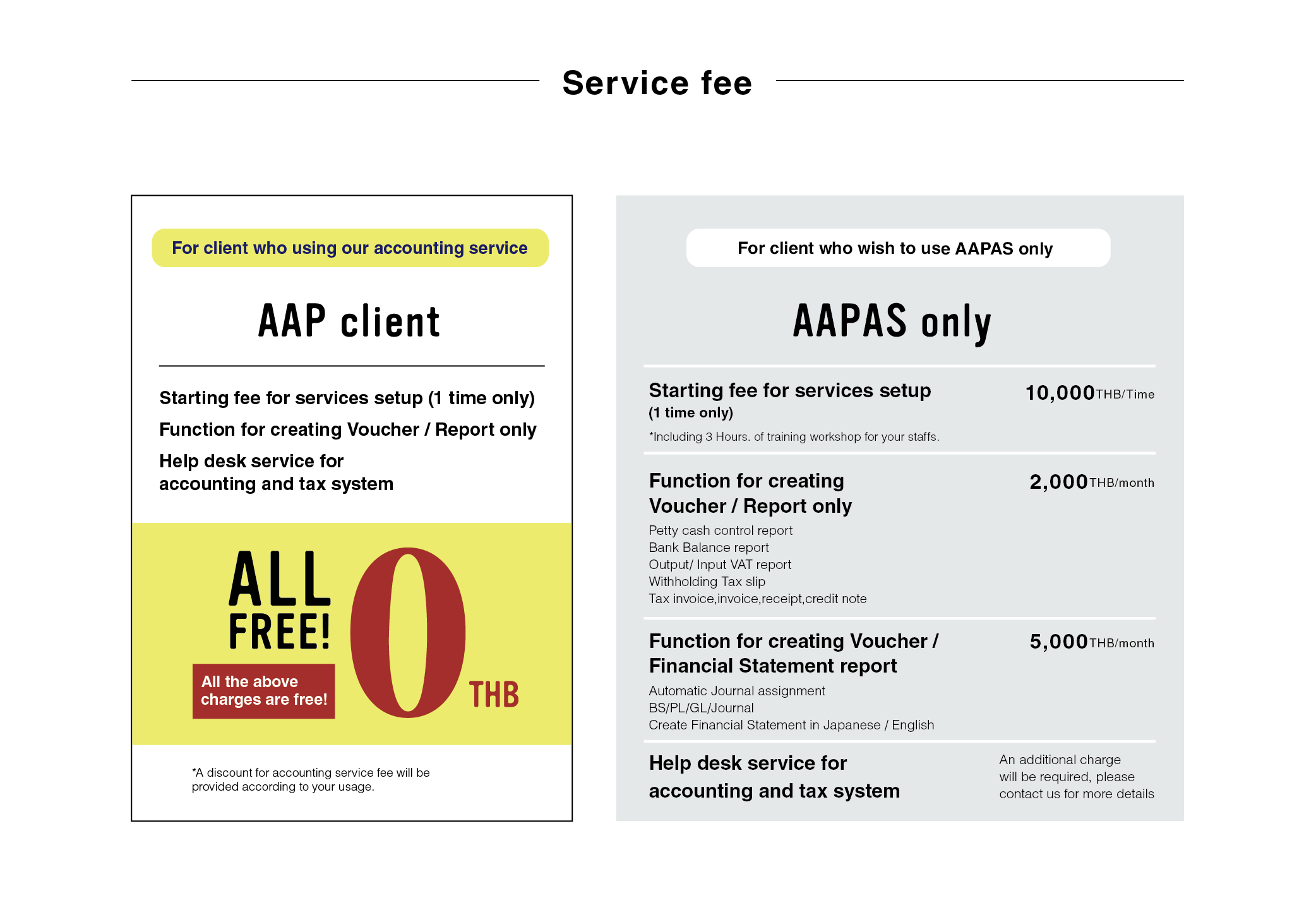
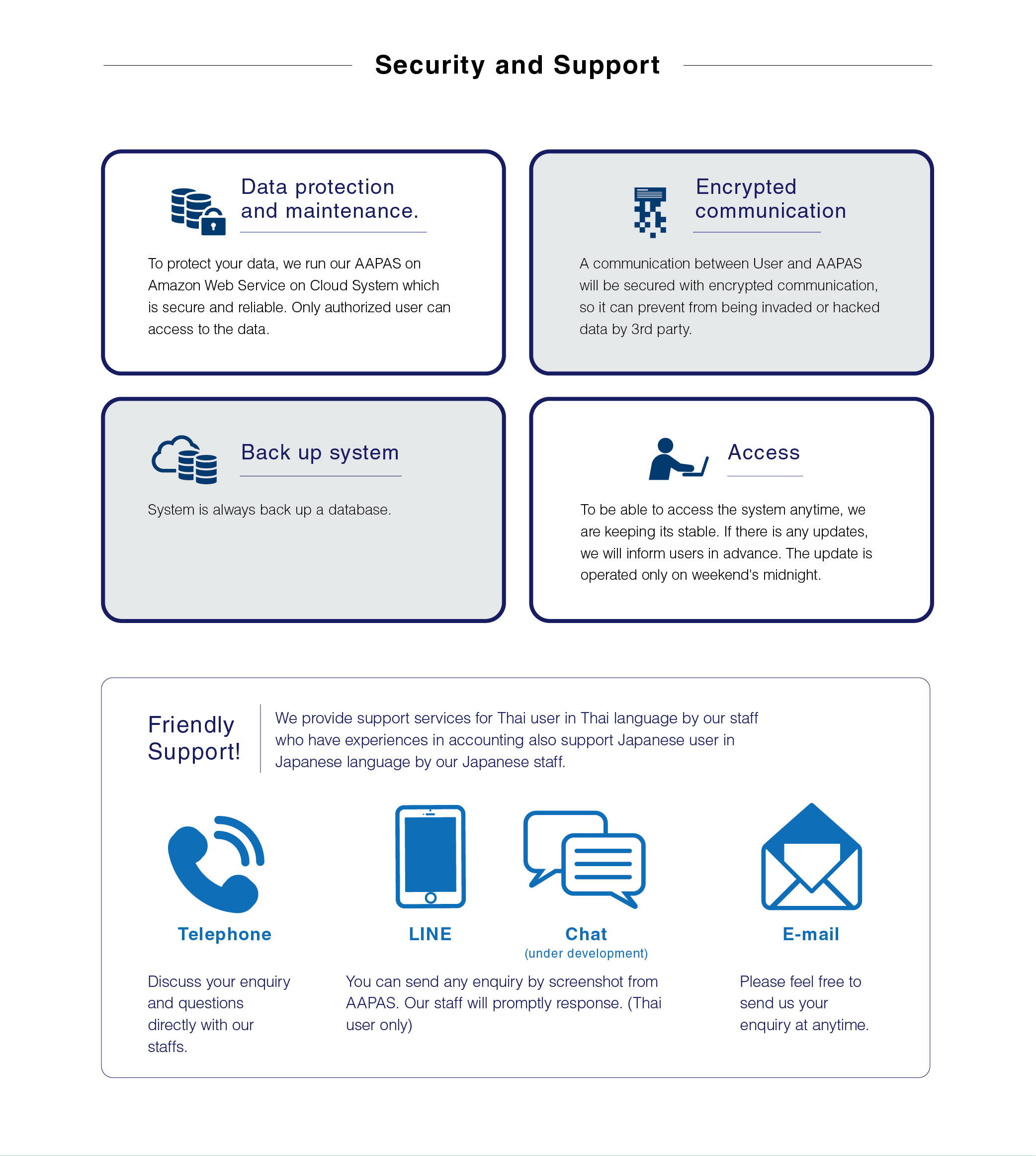
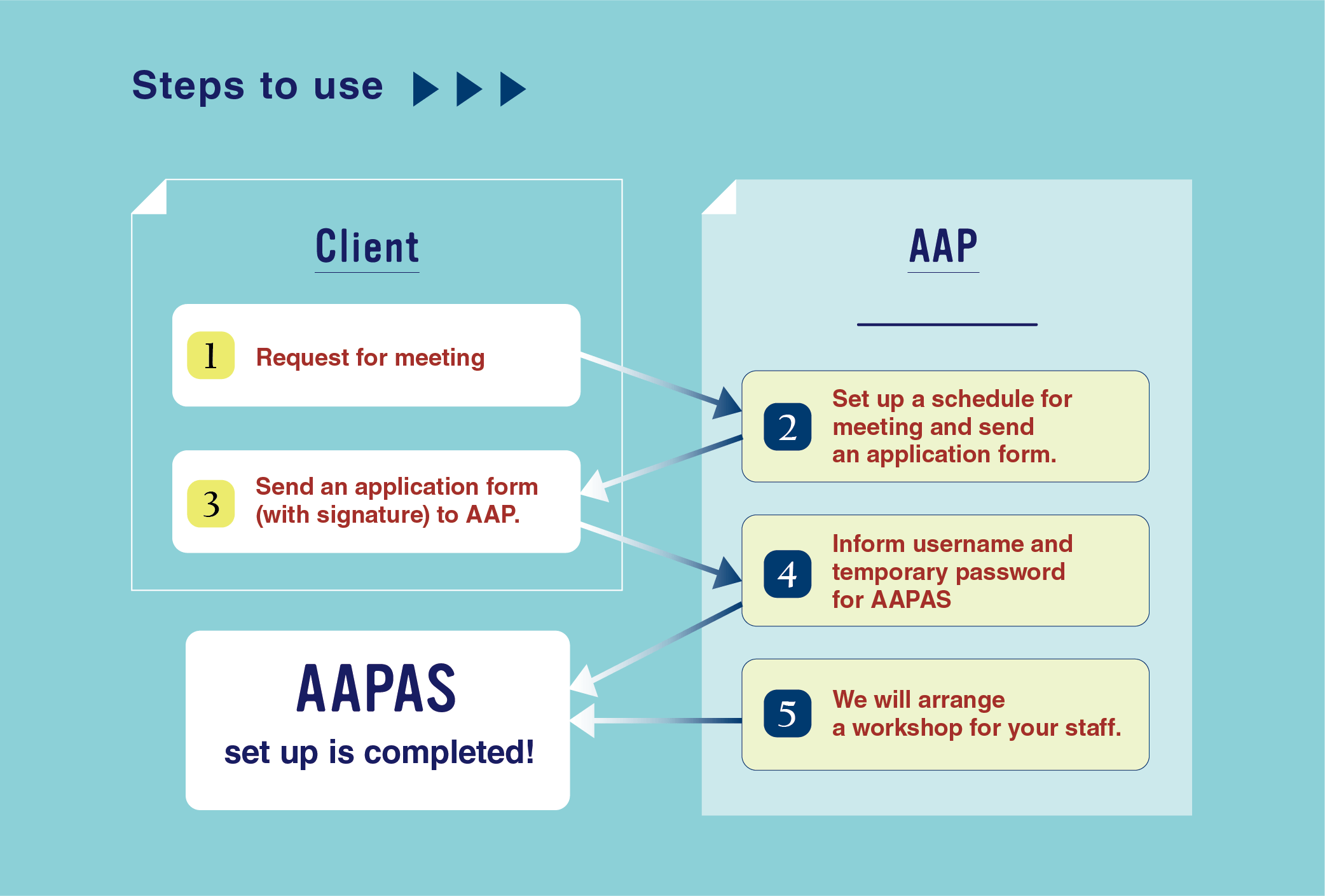
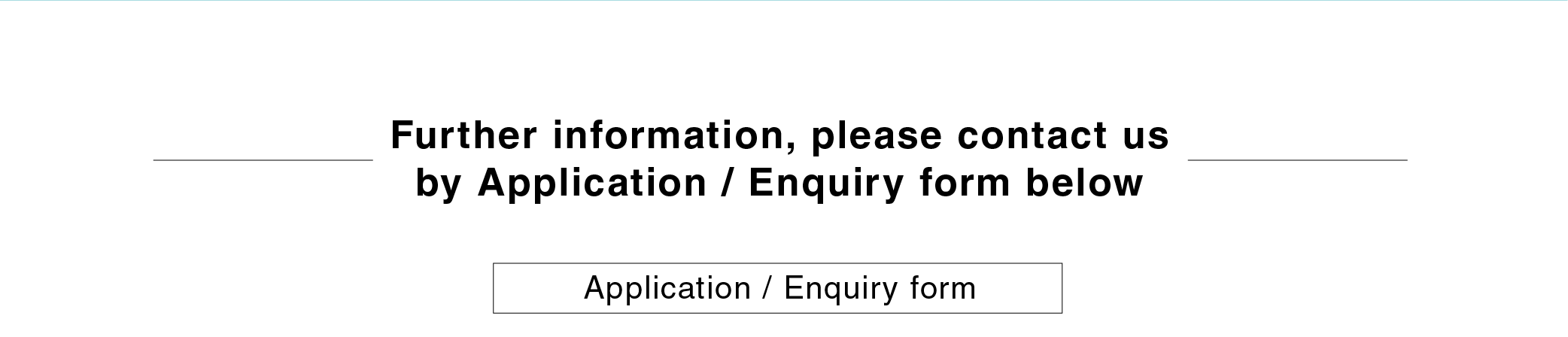
Please see here for any inquiries regarding our PDPA policy
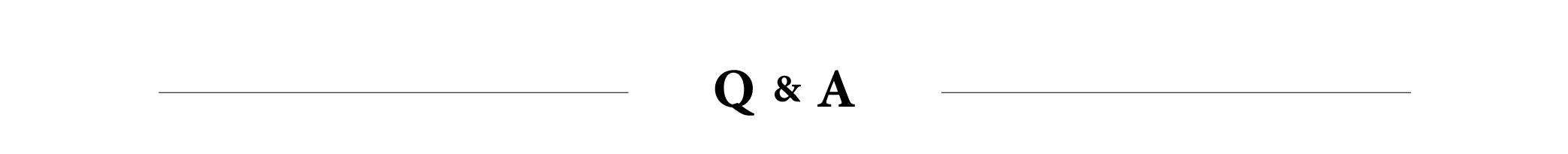
About set up
Q
Can I make a decision to use the program right after the workshop for AAPAS introduction?
A
Yes, you can. During the workshop for AAPAS introduction,
we will set up your temporary ID and Password which will be expired in 1 month.
So if you wish to use our program, please inform us and we will contact you to introduce the user guide.
Q
Do I need to install any specific software inorder to use AAPAS?
If the program is web application, do you have any recommended web browser?
A
We recommend "Firefox" or "Google Chrome" for web browser. "IE" doesn't support our program
About contact and support
Q
What is your working time ? (for enquiry)
A
The online enquiry can be sent 24 hrs. For enquiry with our support team, we will available from Monday - Friday 9AM - 5PM.
Q
What is your scope of support?
A
Our scope of support will be for the instruction and solving the problems about using the AAPAS only.
Q
How to contact for the support ? (Ex. by phone, by e-mail)
A
You can contact us by phone, Line application, e-mail as following details.
1. For Japanese Language : please contact to 02-261-8182
E-mail : aapasjp@aapth.com
2. For Thai Lanaguage : please contact to 063-228-4525 or 02-261-8182 ext. 512
E-mail : aapasth@aapth.com or Lind ID : AAPAS
About AAPAS functions
Q
Can I insert my company logo into the Invoice?
A
Yes, you can insert your company logo by sending us the company logo file in JPEG format. (For the best resolution, please send us a large size file as possible.)
Q
Is there a manual in Japanese Language?
A
Yes, after installation, you can find the manual on the AAPAS.
Q
Does the program link to a warehouse system?
A
We apologize that the program doesn't support this function in the present time. It is under the developing process.
Q
Is there a function to matching the income and the cost of service?
A
Yes, we have a function to matching the income and the cost of service. Also you can check the information through the program.
Q
Can the program manage and control the profit and loss for each department?
A
You can check the profit and loss of each department by activating the Class function and specify the no. or code into the Class column. After Accounting team have settled the Financial Statement, you will receive the profit and loss report of each department.
Q
Can the program calculate the payroll?
A
We apologize that the program doesn't support this function in the present time. It is under the developing process.
Q
Is there a function to offset AP / AR ?
A
We apologize that the program doesn't support this function in the present time. It is under the developing process.
Q
What kind of report AAPAS could provide after input the data?
A
AAPAS could provide report which is helpful for your internal control such as Cash/Deposit and Bank Balance Report, Monthly AP/AR Report, another Tax Report to submit to The Revenue Department.
Q
How long does the program can keep a previous data?
A
Now, we don't fix the data storage period yet. We will notify you when we have fixed the storage period. (Ex. The program might keep the data for the last 5 years, in case of you wish to keep the data for more than 5 years, please contact us through AAPAS )
Q
Is there any function that can be linked with the third party software?
A
AAPAS can be linked with your program through Import or Export file to EXCEL format. (If you wish for the automatically link to another softwere (Interface), the additional charge will be required.)